Admin How-To Guide
Creating and running a point-based challenge
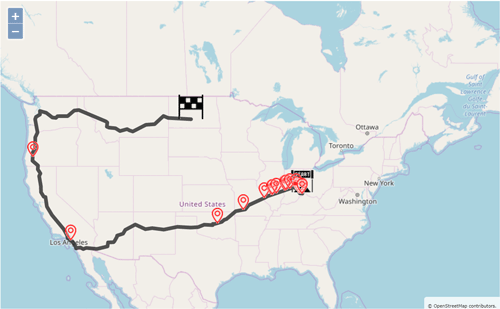
Using the ChallengeRunner platform to create a point-based "racing" challenge.
A typical fitness challenge consists of one-or-more activities with distinct start and end dates. The individual or team who accumulates the most activity points by performing these
activities at the end of the last day wins the challenge. While a point-based challenge is similar, it differs in one crucial aspect: the winner of a point-based challenge achieves victory when
they reach a specified point value the quickest.
Point-Based Challenge Overview
With a point-based challenge, the admin must decide on the activity or activities in the challenge such as steps walked, water consumption, weight loss, etc., how they want the
leaderboard displayed (with all participants, using anonymous ids, or just the individual), and the start and end date for each activity which can be staggered or run in parallel.
The challenge starts at midnight (local time of each user) on the start date of the first activity. Participants enter data for activities using the website, smartphone apps, or fitness trackers
(if enabled) while the leaderboard updates in real-time. At least one milestone is required in order to create a point-based challenge.
The challenge ends one of two ways: by reaching the final milestone in points or at midnight (local time) on the selected end date of the last activity if the final milestone is not reached.
Leaderboards
The leaderboard of a point-based challenge is similar to a standard challenge in that they can both use a horizontal bar chart or race map. The horizontal bar chart displays the participants' total points with the point leader
at the top of the chart with others following below. When a participant reaches the final milestone their finishing position is locked in on the leaderboard. Race maps are often used
with point-based challenges to display progress until the final destination (finish line) is reached and then the standard leaderboard can show the finishing order.
If a race map is used to display results, the bar chart is also available as a sub leaderboard.
How To
- Build a typical challenge as described in Create A Fitness Challenge and Add Activity To Challenge then invite users as described in Adding New Participants.
- Click the Challenge Milestones button.
- Click the Add Milestones button.
- Enter a milestone name in the provided textbox such as Finish Line.
- Enter the point value needed to reach this milestone in the provided textbox.
- In the milestone with the highest point value, check the Record when participant crosses this milestone (usually not desired) box.
- In the milestone with the highest point value, check the Participant finishes challenge on last milestone box.
- Click Save.
- If you wish to create more than one milestone, repeat step 3.
- When finished, click Save.
- Both leaderboard types are updated in real-time as participants enter data.
- With a race map, the admin must set the start and finish locations as well as any desired waypoints along the way. Based on point totals, participant markers are moved from the starting line across the map until they reach the finish line.
- When teams are used, their data can either be averaged or totaled. When teams are of varying sizes, it is best to use averaging to allow smaller teams to compete with larger teams.
- If a challenge has some participants in teams and others as individuals, the leaderboard will show both on the main leaderboard with an additional leaderboard available to show only results as individuals.
<< Prev Next >>