Participant Data Processing and Reporting
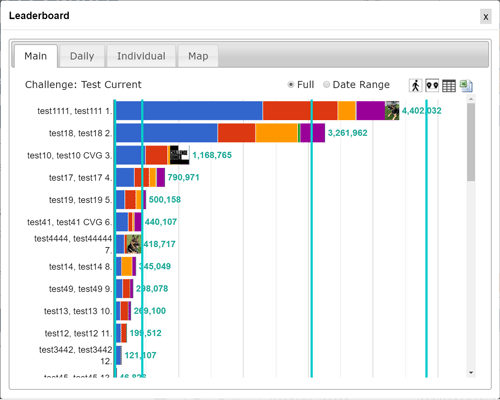
Once data has been collected, it must be accurately aggregated and processed to provide timely feedback.
Perhaps the most important aspect of any challenge is how progress and results are presented to participants. If the leaderboard is not updated in real-time and with data designed to motivate the participant, interest in the challenge will wane. With ChallengeRunner, the leaderboard can be customized to the needs of the organization and the goals of the challenge.
Since ChallengeRunner was designed to handle any type of employee fitness challenge, the participant data processing system must be extremely flexible in order to handle various challenge types:
Cumulative *
Summing all data for each participant or team and displaying the total. Used in many types of challenges such as pedometer challenges, activity challenges, hydration challenges, etc.Difference Percent **
Subtracting the last result from the first result and displaying the result as a percent. Commonly used in weight loss, measurement reduction, or fitness improvement challenges.Difference Total **
Subtracting the last result from the first result and displaying the result as a total. Also commonly used in weight loss, measurement reduction, or fitness improvement individual challenges.* By default the participant with the greatest total value will be shown at the top of the leaderboard; however, an option can be checked to show the lowest total at the top where a smaller value is desired (e.g. the lowest total minutes for a series of races).
** Data for difference total and percent can be set to emphasize a greater or lesser endpoint at the top of the leaderboard. A lesser (descending) endpoint is used when the later value from participants should be less than the earlier value (e.g. a weight loss challenge). A greater (ascending) endpoint is used when the earlier value from participants should be greater than the earlier value (e.g. a planking or squat challenge).
Teams, Individuals, or Both
ChallengeRunner was designed to handle challenges where individuals compete against one another as well as challenges using teams. By default, team data is averaged by the number of team participants so that a small team can effectively compete with a larger team. However, this setting can easily be changed to show total team points instead of average points.
The administrator can create a challenge with just teams or they can have a separate leaderboard with individual standings as well. This is useful when you want to award the best teams as well as the best individual performers. It is also possible for some participants to compete as teams and others as individuals in the same challenge.
It is also possible to create a challenge where participants do not compete against one another at all. In this case, the individual or team participate in activities and accumulate points to reach a goal set by the admin such as losing 10 pounds or walking 300,000 steps.
Anonymous Challenge
Generally, fitness challenges should be designed so that participants see the names of those above and below their position on the leaderboard. However, there are also situations and content where showing only anonymous IDs works best such as for sensitive activities such as weight loss or where participants may not know one another such as community challenges.
Anonymizing names can be accomplished in two ways: using teams and selecting the anonymous option. When using teams, group members are anonymized behind the team name. The anonymous option lets participants see where they are in the standings but not the names of other participants.
Real-Time Leaderboard
For a challenge to be effective, timely feedback in the form of a standings leaderboard must be available to participants. When using a manual system or spreadsheet, just creating a simple leaderboard report can be cumbersome and distributing it time consuming. ChallengeRunner automatically builds a custom, real-time leaderboard every time is viewed. The primary leaderboard shows only the participant viewing it and the ten participants above and below them on the leaderboard. A full leaderboard is available by clicking on the ellipsis (...) button in the leaderboard header.
A Daily leaderboard is also available to show standing for the current day. This option is available in the sub-leaderboard by default but can be set as the main leaderboard as well.
Milestones and Awards
Many challenges will have awards established for participation levels or goals achieved. ChallengeRunner allows the administrator to set milestones that display on the leaderboard and highlight participant progress. Optionally, the admin can associate awards with each milestone that, once reached, can be selected by participants. All award selections are then available in an admin report.