Admin How-To Guide
Tiered Tracker Activity
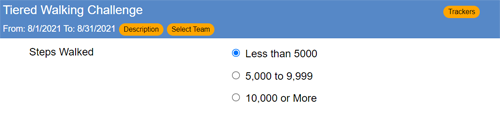
How to incorporate multiple choice tiers into a tracker-synced activity
Fitness challenges frequently contain multiple choice options for activities such as: Vegetables Consumed or Glasses of water drank but the multiple-choice option can also be
used for other activities such as Active Minutes and Steps Walked where you are not necessarily trying to capture every minute or step but are trying to incentivize participants
to reach a least a minimum level of daily fitness. This is useful when your challenge will have participants with varying fitness levels, and you do not want to discourage the
less-fit participants by showing a leaderboard dominated by those at a higher fitness level.
Generally, fitness-based activities and those automatically synced by trackers simply collect numeric data like steps, minutes, and distance. However, when coupled with a
multiple-choice activity, you can set the system to convert that numeric data into tiers. For instance, the following steps could be used to create a Steps Walked activity
where participants receive 2 points for reaching 5,000 steps and 5 points if they reached 10,000 steps:
How To
- After creating a challenge, click the Add Activity button.
- If you are using the Commercial or Enterprise edition and using fitness trackers in your activity, select Yes and then select Steps Walked for the Data to Import and click Next
- Select Multiple Choice from the Field Type options.
- Click the Add Choice button and enter “Less than 5,000” for the Choice, 0 for the Value, and 0 for the Tracker Tier.
- Click the Add Choice button and enter “5,000 to 9,999” for the Choice, 2 for the Value, and 5000 for the Tracker Tier.
- Click the Add Choice button and enter “10,000 or More” for the Choice, 5 for the Value, and 10000 for the Tracker Tier.
- Click Next to select the defaults until you the last screen where the activity Start and End dates are entered and click Finish.
NOTES:
- It is generally a good practice to add a "zero option" for creating multiple choice questions to give participants the option to not select an affirmative answer.
The use of tiers is valuable for setting minimum and maximum results for an activity and can be particularly helpful when the challenge has multiple activities and your
steps / distance / active minutes / etc. is just one component of many. However, since you are using distinct options, be prepared to have a challenge with multiple winners
and have a tie-breaker event / raffle or multiple small prizes for the winner(s) in this case.
<< Prev
Next >>