iPhone and iPad App Technical Support
Frequently Asked Questions regarding the iPhone and iPad application
This page contains the FAQ regarding the ChallengeRunner Mobile for iPhone app
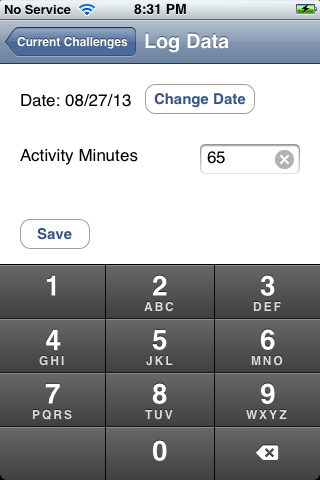
- Question:
- How do I obtain an ID and Password?
- Answer:
- ChallengeRunner Mobile for iPhone is a lightweight interface to the ChallengeRunner.com online system with individual challenges managed by a wellness administrator. Once you have been invited to a challenge and are either assigned an ID and password or log into ChallengeRunner.com and create one, you will be able to use the ChallengeRunner Mobile for iPhone app.
- Question:
- How do I log challenge activities?
- Answer:
- Once you log in to ChallengeRunner Mobile, you will be taken to a screen where all of your current challenge activities are listed. Tap the activity for which you would like to log data. Please note: If you are not registered for any current challenges, this screen will be blank.
- Question:
- How do I log data that occurred in the past?
- Answer:
- After you select an activity to log data into, click the Change Date and then select the date on which you would like to log data. Please Note: You cannot log data for dates in the future or past the start or end dates of the challenge. Also note that some challenges block logging if the date occurred too far in the past.
- Question:
- Why can't I save challenge data?
- Answer:
- The Save button will be disabled if you attempt to log data in the future, before the challenge start date, or if the challenge is set to only allow admins to enter data. This button will also be disabled if the challenge has a log cutoff date and you attempt to log data too far in the past.